The Intended Settlement will be applied to an Order is based on the settlement methods available to a Customer and the Default Settlement type set on the Tank. When using Customer Service or Access Open Orders, the Settlement field can be changed.
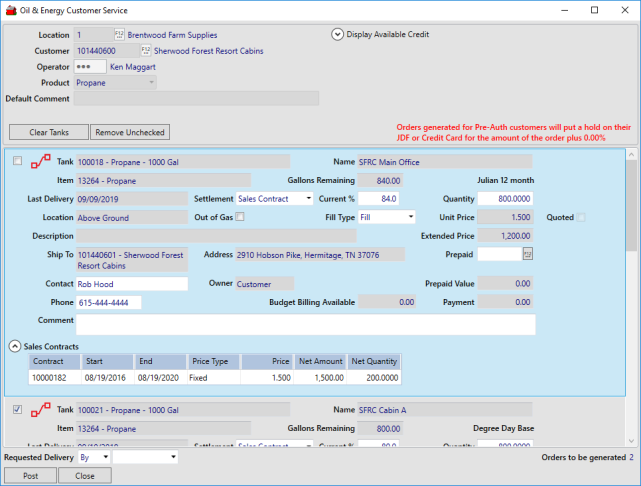
Customer Service
The Intended Settlement applied to an Order is based on the following hierarchy.
- Energy Assistance Program - This is the primary settlement method applied when a Customer is the recipient of an EAP for the Tank listed in the order and the EAP has an Open Commitment.
- Sales Contract - If an active Sales Contract exists for the Customer and Tank, it will be applied if no EAP is available.
- Prepaid - Applied when the customer has an active open Prepaid marked For Fuel Sales Use and the Default Settlement on the Tank references a Prepaid ID. Prepaid is set as the Intended Settlement if no EAP or Sales Contract exists.
- Budget Billing- Selected as the Intended Settlement if the customer is utilizing Budget Billing, the BB Credit Limit is greater than zero, and no EAP, Sales Contract or Prepaid exists.
- AR - Shown as the Intended Settlement only when the Customer has an AR Credit Limit that is greater than zero or if AR is the Default Settlement on the Tank.
- JDF - Defaults if the customer has a JDF Credit Limit greater than zero or if JDF is the Default Settlement set on the tank
- Card on File - Available to customers with a Stored Card or if Card on File is the Default Settlement on the tank
- Cash - Displays when the tank Default Settlement is set to Cash and none of the settlement methods above are available to the customer.
Generate Scheduled Orders
When using Generate Scheduled Orders, the Intended Settlement will be set using the same hierarchy as used for Customer Service. If no EAP, Sales Contract, Prepaid or Budget Billing exists for the Customer, the Default Settlement indicated on the Tank becomes the Intended Settlement.
Access Open Orders
The available Settlement methods found in the Settlement field have been expanded to include Energy Assistance, Sales Contract, and Budget Billing. If using Access Open Orders to create an order, when the Customer and Tank are selected, the Intended Settlement will populate automatically utilizing the new process.
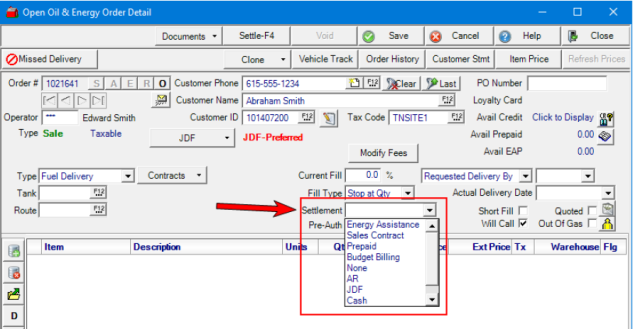
If multiple Sales Contracts or Prepaids are available, users will be required to choose which to apply to the order.
Choose a Sales Contract by selecting Contracts button then click Sales Contract. Select Clear to remove any Sales Contract that may be been applied by default. Select Apply to view the list of available Sales Contracts for the Customer and Item.
Select the Prepaid button to choose which Fuel Sales Prepaid will be applied to the Order.
Orders can be settled to any available Settlement type which may be different from the Intended Settlement type by using the available drop down menu.